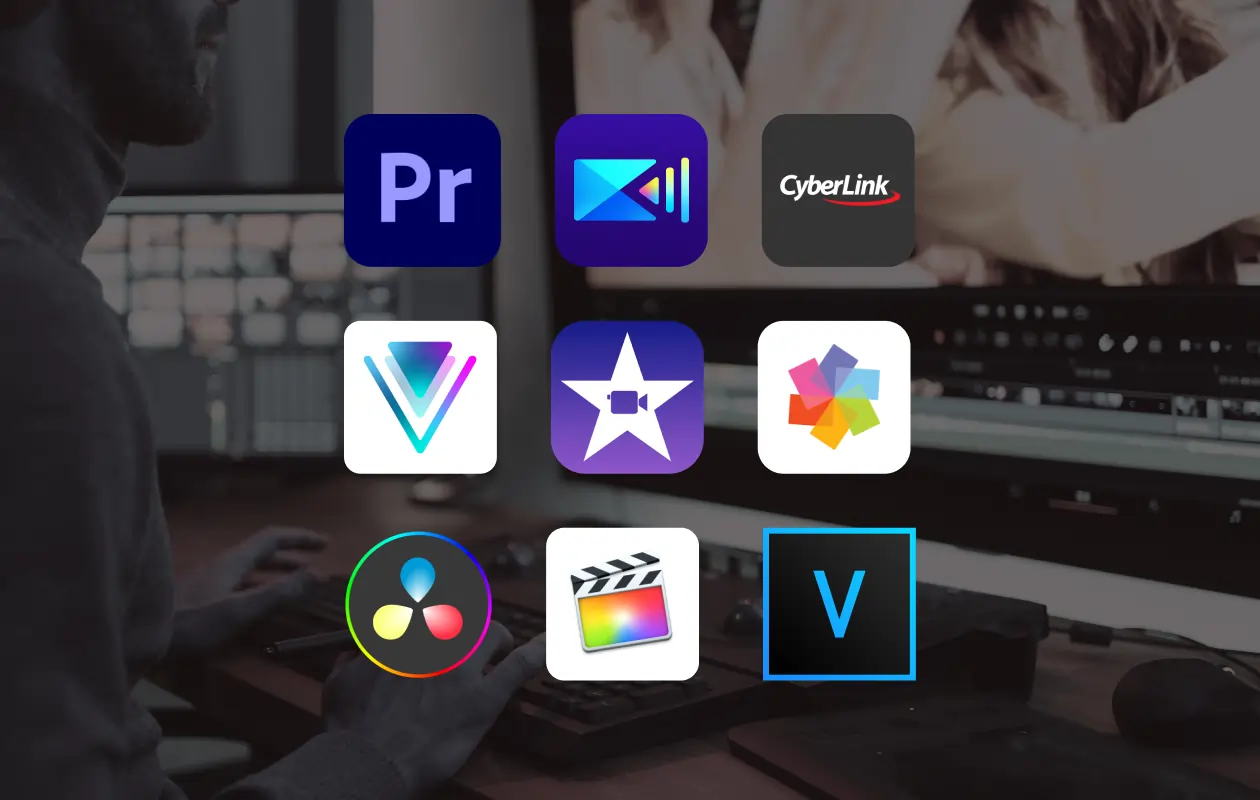In today’s digital age, creating and sharing video content has become more accessible and popular than ever before. Whether you’re a professional filmmaker, a content creator, or simply someone who enjoys making videos as a hobby, having the right video editing software can make all the difference. With countless options available, finding the perfect software to meet your needs can be overwhelming. This guide will help you navigate the world of video editing software and find the best tool to bring your creative vision to life.
Understanding Video Editing Software
What is Video Editing Software?
Video editing software is a tool that allows users to manipulate and rearrange video clips to create a new work. This software can perform a variety of functions, including cutting and trimming clips, adding transitions and effects, and syncing audio. The goal is to produce a polished, professional-looking video that conveys the desired message or story.
Why You Need Video Editing Software
Whether you’re producing content for social media, YouTube, or a professional project, high-quality video editing is essential. Good video editing software can enhance the visual appeal of your videos, improve the storytelling, and ensure that your content stands out in a crowded digital landscape. Additionally, it can save you time and effort by providing an intuitive and efficient editing process.
Key Features to Look For
User-Friendly Interface
A user-friendly interface is crucial, especially for beginners. Look for software that offers a clean, intuitive layout with easy-to-access tools and features. This will allow you to focus on your creativity rather than struggling with complicated controls.
Advanced Editing Tools
For more experienced users, advanced editing tools are a must. These can include multi-track editing, advanced color grading, motion graphics, and more. Having these tools at your disposal can significantly enhance the quality of your videos.
Compatibility and Export Options
Make sure your operating system and hardware are compatible with the video editing program you select. Additionally, check the export options available. The ability to export in various formats and resolutions is essential for different platforms and purposes.
Top Video Editing Software Options
Adobe Premiere Pro
Adobe Premiere Pro is a professional-grade video editing software that offers a comprehensive suite of tools for video production. It is widely used in the film and television industry and is known for its powerful features, including advanced color grading, motion graphics, and seamless integration with other Adobe products.
Final Cut Pro
Final Cut Pro, developed by Apple, is another top-tier video editing software favored by professionals. It offers a magnetic timeline, advanced organizing tools, and high-performance playback. Its intuitive interface makes it a popular choice for both beginners and seasoned editors.
Adobe Express Video Editor
For those looking for a more accessible option, the video editing software offered by Adobe Express is an excellent choice. This tool provides an easy-to-use interface with powerful editing capabilities, making it ideal for beginners and casual users. It allows you to quickly create and share videos with professional quality.
DaVinci Resolve
DaVinci Resolve is well known for its sophisticated grading and color correction features.It’s a favorite among colorists but also offers a full suite of editing features. The free version is incredibly robust, making it a popular choice for budget-conscious creators.
iMovie
iMovie is a user-friendly video editing software that comes pre-installed on Mac computers. It’s perfect for beginners and those who need to create videos quickly and easily. Despite its simplicity, iMovie offers a range of editing tools and effects to enhance your videos.
Conclusion
Choosing the right video editing software depends on your specific needs, experience level, and budget. Whether you opt for a professional-grade tool like Adobe Premiere Pro or a more accessible option like Adobe Express Video Editor, the key is to find software that empowers you to bring your creative ideas to life. By considering the features and capabilities discussed in this guide, you’ll be well on your way to producing high-quality videos that captivate and engage your audience. Happy editing!